My experience from the Google Advanced Solution Lab (ASL) for Machine Learning
Author: Marcel van den Bosch Date: 8-may-2019

What is the ASL for AI/Machine Learning?
At the end of last year, I was in the fortunate opportunity to join the people of Google in their EU HQ in Dublin. I spend 4 weeks at their Advanced Solution Lab (abbreviated with ASL) to be completely immersed into the field of Artificial Intelligence and Machine Learning. This was one of the first things that came after the start of the Atos-Google strategic partnership. You can read more about the ASL on the Google website
The ASL is a facility that enables businesses to partner with Google Cloud and apply Machine Learning to solve high-impact business challenges. The program is taught by Google Cloud machine learning experts. Primary focus is on Neural Networks & TensorFlow.
What did I learn? A solid foundation in machine learning with GCP, Cloud Machine Learning Engine and TensorFlow. What I experienced? Google’s magic! A successful machine learning project requires cutting-edge technology and tools, team spirit, and an inspiring work space.
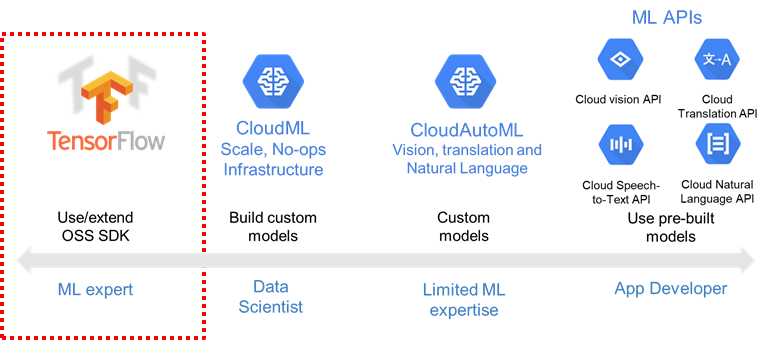
What did I do in the 4 weeks?
The ASL consists of a 4-week period. In the below flowchart, a week breakdown by topic is shown.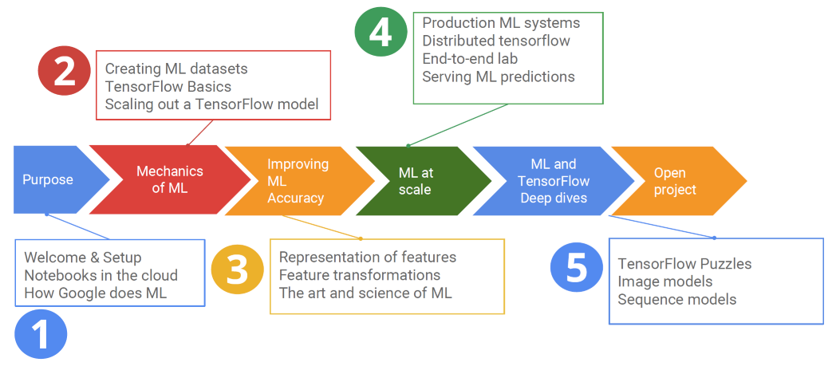
In the first week the focus was mostly about getting familiar with the practicalities of the lab facilities and learning how to work with Google Cloud. Also, a lot of insights were shared on how Google uses AI/Machine Learning for their own services and their vision on it. We got our hands dirty with Cloud DataLab and built our first TensorFlow models and our first solutions with Cloud Machine Learning Engine!
The second week was diving into the “Art of ML” and explained a lot of the inner details that come into play with machine learning and neural networks. It tackled some of the challenges around hyper parameter tuning, data engineering, operationalizing ML models and how to architect product-grade Machine Learning systems.
Week three started with Deep Neural networks with dropout and moved towards Convolutional Neural Networks for use in image classification and recognition tasks. After that, we also started working with sequence models (e.g. RNNs/LSTM). Among some of the hands-on challenges for that week were: Text classification, working with encoder-decoder models. Recommender systems, content-based recommendation systems and collaborative filtering.
The last week was an “open project”. In this open project, the group was split-up into small teams and were tasked to work on an AI/ML challenge. Some existing challenges were offered by Google, but there was also room to bring your own use-case. In my group, we picked the movie recommender project. However, alternative challenges consisted out of energy forecasting, fraud detection, video annotation and image classification related use-cases.
The open project was structured into a few phases: 1) Design phase, 2) Project setup, 3) Development phase, 4) Reflection, 5) Demo.
Across the entire program, every week, there were 2 tech. talks given. Where people from the Google organization gave a presentation about a specific topic that involved AI or Machine Learning.
Cloud DataLab Notebooks
If you are interested in some of the material used during the practical labs at the ASL, you can get them from the Google Cloud Platform training Github page and have a look at them. Most of them will also work with a simple DataLab environment or local (on premise) Jupyter Notebook environment.
What was the coolest thing?
The chance to play with an unlimited credits Google Cloud account. Spinning up a Compute Engine, with 8 GPU’s or running deep learning models on TPU’s, makes my nerdy heart beat faster! 😀 😀 😀
My take on the difficulty of the material
As a data scientist with some mileage under my belt and armed with some previous machine learning / deep learning courses from Andrew Ng, I was able to grasp the concepts of the material of the ASL without difficulty. While it still remained challenging and was not boring.
However, I can imagine that the course might be a bit daunting for data scientists or data analyst that have less affinity with programming.
Experiencing the Google Culture!
While perhaps the most interesting thing that I realized during the 4 weeks in Dublin at Google EU HQ, was the cultural difference between a company like Google and a company like Atos (or any other IT Services organization for that matter).
Obviously, the Google EU HQ has the most impressive campus and facilities I have ever seen at an organization!
A great variety of company restaurants, which are of a different order of magnitude, as compared to a typical Dutch company restaurant. Every day, our group enjoyed the quality warm meals and fresh-made smoothies and self-made ice cream. Also, I spotted a lot of facilities that seems to encourage creativity, collaboration and new ideas. All very cool stuff! This was especially amazing for some of my other colleagues, that did encounter such things in their own culture and country.
Of course, after overcoming the excitement of the exceptional achievements of Google’s facility management in Dublin, we also looked at the culture from a more critical thinking perspective. Would working at Google be something for me? (as a purely hypothetical question obviously 🙂 )
It is good to realize that Google has a different business model than an IT services company. While the marginal added value per employee in an IT services or professional services type of organization, is usually a bit less than in a product (or IaaS/PaaS/SaaS) oriented company, such as Google. One reason for this difference is the fact that the business model of a services company is much simpler (i.e. you bill a customer for the time spend), while the model of a product company – like Google – with its generated revenue, is less dependent on the amount of time spend on something (i.e. if you can develop great products, without a lot of time spend on them, you can make good revenue).
This fundamental difference in business model is visible everywhere at Google and as someone that spend most of his career in the IT services & consultancy space, it puzzled me and gave me food for thought during a nice Guinness beer.
Most of the exceptional facilities at Google EU HQ seems to be in place to allow an employee to spend as much time at the office as possible (e.g. first-class fitness/gym, music practice room) and to focus on boosting creativity and collaboration in teams. Also, the employees at Google have decent equipment (e.g. Chromebook or MacBook pro’s) to work with. This is great and fun if you are young and just got graduated from university. Overall, great secondary benefits and it would definitely result into great products for Google and us!
However, once one gets older, when you pick up your child at a too late time, even the daycare facilities in Dublin would give you a penalty fine for it. So, at some point you want to have less of a Google life and want to leave the office on time to avoid the Dublin peak traffic, etc. They don’t seem to be very enthusiastic towards working remotely. Also, as I learned in one of the Dublin pubs, the base salary is not that high at Google. So, buying a decent family-sized house in the Dublin area is a challenge with present day real-estate prices. This is also consistent with my observations, where I saw a big majority of young people during the lunch breaks.
With the knowledge that I have now, I should probably have tried to work at Google for some years, when I was just graduated (in hindsight, it is always easy to talk).
Experiencing Dublin
Our day started around 8:30~9 at the Google Velasco Building and lasted to something like 16:00. With some reviewing of the material and finishing the exercises, we had plenty of time left to see the city and go into one of the pubs that Dublin has to offer.
It is interesting to know that most of the famous tech companies (e.g. Facebook, Linkedin, Airbnb) are located in the Dublin city center and are in walking distance of each other. While this drives up a bit of the Dublin real estate prices, it is very convenient as a tourist of the city.
The first two weeks, I was staying near the North Wall Quay and the last two weeks, I was near the Aviva Stadium. Both nice areas to explore!
The conclusion – Was it worth the time and money?
I spend four very interesting weeks at Google, where I learned a lot about Deep Learning, Google Cloud and TensorFlow. Also, I got a feeling of the Google magic. This gave me a unique experience, which I don’t expect to get elsewhere. So, overall, I am quite happy with the experience!
The first two weeks, I was staying near the North Wall Quay and the last two weeks, I was near the Aviva Stadium. Both nice areas to explore!
In terms of the costs vs. benefits. Would I have done it, if I had to pay for it myself (or would I take a loan for it)? While there is no official list price for an ASL session, the website states that: “Contact Google representative for pricing (price to be set forth in the applicable Ordering Document)“. It is known that the costs in $ for an ASL session, per participant, are quite substantial. This does not include travel and accommodation costs in the Dublin area. Often these ASL’s are offered by Google as “enablement packages” to partners or big GCP customers.
Be that as it may, if you are normal person (not able to leverage multinational tax optimization or cost deductions), there might be more cost-efficient ways to obtain the same knowledge. Also, in light of the benefits coming out of the ASL: What would be the “premium” rate that a customer should pay a self-employed or freelance consultant that has done the ASL? This is a question that is not that straightforward to answer….

Special thanks
A special thanks goes to the Google Team for having organized our ASL and haven taken care of us! Also, special thanks towards Atos for providing me with the opportunity to participate in it!
 .
.